Getting started
Welcome to the Hectre app. This guide will take you through the initial setup of your modules. All you need to do is to follow the steps.
Welcome to the Hectre app. This guide will take you through the initial setup of your modules. All you need to do is to follow the steps.
Step 1: Click on the hamburger icon on the top left corner of your screen.
Step 2: Find your account at the bottom denoted either by your initials, or your profile picture (if you have set it up) and click it.
Step 3: Click the ‘Modules’ button.
Step 4: Toggle on the modules that you wish and click on ‘Save’ at the bottom of your screen.
You should now be able to view these modules upon clicking the hamburger icon at the top left corner of your screen.
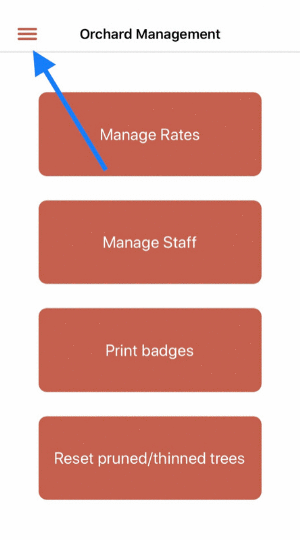
Contact us to find out how we can help transform your orchard.
BOOST
YOUR FARM'S PERFORMANCE
Ask us a question
& one of our friendly team will get in touch shortly :)Not ready right now?
But know you need to do something...
Ask us a question
& one of our friendly team will get in touch shortly :)Spectre Mobile Fruit Sizing
Join the leading packhouses who are gaining the Spectre edge
Ask us a question
& one of our friendly team will get in touch shortly :)